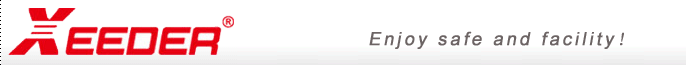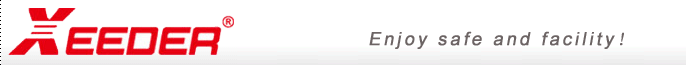Xentral.rar Size:1.23MB
Xentral.rar Size:1.23MB
This is the communication tool for Networked version soft.
________________________________________________
What's Hotel Lock System networked?
This is a version of Hotel lock system which all lokcs and computers(sever and client) are in a common LAN, computers can remote control and minitor locks status, all the records of reading card and unlocking are saved in lock, computer can collect events from locks any moment. It is much safer and more efficient.
Standard Hotel Lock System can switch to Networked version as follow steps.
1. Install standard Hotel lock system of CD. Register it.
2. Find folder named 'Hotel lock system V5.5'This is the default name when you install it.
3. Find file 'ILockSoft.ini'.
4. Double click 'ILockSoft.ini' and find 'NetWorkLock=0'
5. Modify 'NetWorkLock=0' to 'NetWorkLock=1' ,save and exit.
6. Next time when you run the soft you will find the login window becomes to 'Hotel Lock System networked'.
7. Install Xentral v1.0 and run it once. This is a necessary that make communication for networked version soft and locks.